HTML and CSS for Beginners: Learn to Design and Build Responsive Websites

If you're ready to dive into the world of web development, learning HTML and CSS is your first step. These two essential technologies are the foundation of every website you see. Whether you're a beginner or looking to improve your existing skills, mastering HTML and CSS will help you build visually appealing, responsive websites that look great on any device. Let's explore how to use these tools effectively to create websites that stand out in the digital world.
HTML and CSS fundamentals: a step-by-step guide to creating beautiful websites
HTML (HyperText Markup Language) and CSS (Cascading Style Sheets) are key building blocks for web development. They work together to structure and style web pages, making them an integral part of the web design process.
Learn how to write clean, semantic HTML and stylish CSS code that not only enhances the look and feel of your site but also improves its usability and search engine ranking. This beginner-friendly guide will show you the basics of HTML and CSS and give you the confidence to design your own stunning websites.
What is HTML?
HTML is like the framework of a building—it gives structure to your website. It organizes content such as text, images, and links to create a page that's easy to navigate.
Key HTML Elements:
- Tags & Elements: like [h1, p , a, div]
- Attributes: Add properties such as id, class, or href (for links) to enhance your elements.
- Semantic HTML: Tags like header,article,footer,section
What is CSS3?
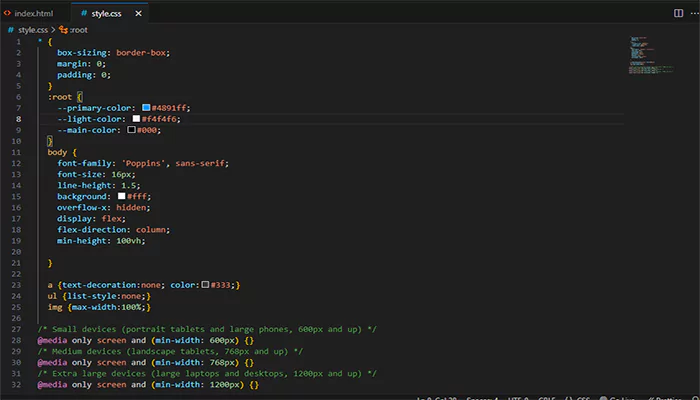
CSS3 is what makes your website look great. It controls the style of your site—everything from colors and fonts to layouts and animations.
Key Features of CSS3:
- Selectors: Choose elements using classes, IDs, or tags to apply styles.
- Box Model: Learn about margin, padding, border, and content to space elements correctly.
- Flexbox & Grid: Easily create flexible and responsive layouts.
- Animations & Transitions: Add dynamic effects to make your website interactive.
Tips for Mastering HTML and CSS3
- Keep Your Code Clean: Consistent indentation and comments make your code easier to read and understand.
- Focus on Responsive Design: Use media queries to ensure your site looks great on all devices.
- Experiment with New Features: Try CSS variables and the CSS Grid layout for advanced styling.
- Validate Your Code: Use tools like the W3C Validator to check your HTML and CSS for errors.
Resources to Enhance Your Skills
Online Learning Platforms:
- MDN Web Docs: In-depth guides on HTML and CSS.
- FreeCodeCamp: Hands-on coding challenges and tutorials.
- CSS-Tricks: Awesome tips, tricks, and examples for mastering CSS.
Practice Tools
- CodePen: A great place to test out code snippets and experiment.
- Visual Studio Code: A powerful editor for writing and organizing your code.
Mastering HTML and CSS3 is the first step to becoming a skilled web developer. With these tools in hand, you’ll be able to build anything from simple personal blogs to professional websites. Keep practicing, keep experimenting, and most importantly, have fun with it!
Are you ready to start building? Grab your editor, pick a project, and bring your web design ideas to life today!
